Gitlab Ephemeral Environments for Pull Requests
Background
I maintain a handful of open sources projects - most of which are of no interest to anyone.
There are one or two, however, that have a small handful of users - and also a small number of contributors.
Because of this, I spent a very inconsistent amount of time on each of these, occasionally fixing bugs and occasionally spending an hour or two each for a week to get a feature done.
Since some of these projects do have users - these people have become a combination of things for me:
- Stakeholders
- Bug reporters
- Code reviewers
- Code contributors
Problem
I may often implement a change and wonder what others think - it’s hard to ask someone I’ve nevber met, speak to via a one line comment every 2-6 months to ask them to spend valuable time on a code review to have input of a change.
So I wanted to have per-PR deployment environments, so I can create a PR and they can simply view the branch on a running instance.
My requirements for this project were:
- Integration with self-hosted Gitlab
- Each PR would automatically create an environment without intervention
- Each PR would automatically (and reliably) destroy itself on PR close/merge
- Run on nomad
- Be isolated from any other infrastructure (much of the infrastructure already is)
- Avoid using Gitlab docker registry (since I back this up and ~1GB/PR would be incredibly expensive!)
- Not require any changes in:
- External DNS (since this is bind and a manual change)
- External load balancers (again a manual change in HAProxy)
- Provide a tidy solution - it should use Terraform to deploy - but the Terraform shouldn’t clutter the real repository.
- Any authentication should be created as dynamically as possible, avoiding lots of credentials hard coded in pipeline secrets.
Setting up nomad
Since I’ve started a long journey to migrating from a variety of other tools, such as kubernetes (running via rancher), docker swarm+portainer etc. to nomad, I have a Terraform module for setting up nomad.
I start by creating a new virtual machine:
module "zante" {
source = "terraform-registry.internal.domain/cosh-servers-zante__dockstudios/libvirt-virtual-machine/libvirt"
version = ">= 1.1.0, < 2.0.0"
name = "zante"
ip_address = "10.2.1.13"
ip_gateway = "10.2.1.1"
ip_prefix_length = 24
nameservers = local.dns_servers
memory = 3 * 1024
disk_size = 20 * 1024
base_image_path = local.base_image_path
lvm_volume_group = local.volume_groups["ssd-raid-storage"]
hypervisor_hostname = local.hypervisor_hostname
hypervisor_username = local.hypervisor_username
docker_ssh_key = local.ssh_key
ssh_key = local.ssh_key
domain_name = local.domain_name
http_proxy = local.http_proxy
https_proxy = local.http_proxy
no_proxy = local.http_no_proxy
NO_PROXY = local.http_no_proxy
# Connect to isolated network
network_bridge = local.network_bridges["gitlab-pr-isolated-network"]
# Install docker, which will be used for configuring nomad
install_docker = true
create_host_records = false
# Create directories for docker data (though this probably won't be needed)
# and nomad data directories
create_directories = [
"/docker-data",
"/nomad",
"/nomad/config",
"/nomad/config/server-certs",
"/nomad/data"
]
}
Once the machine is created, nomad and traefik can be setup and configured on it:
module "server" {
source = "terraform-registry.internal.domain/gitlab-env-nomad__dockstudios/nomad/nomad//modules/server"
version = ">= 1.1.0, < 2.0.0"
hostname = "zante"
domain_name = "internal.domain"
docker_username = "docker-connect"
nomad_version = "1.6.3"
consul_version = "1.17.0"
http_proxy = var.http_proxy
aws_endpoint = var.aws_endpoint
aws_profile = var.aws_profile
container_data_directory = "/docker-data"
primary_network_interface = "ens3"
}
module "traefik" {
source = "terraform-registry.internal.domain/gitlab-env-nomad__dockstudios/nomad/nomad//modules/traefik"
version = ">= 1.0.0, < 2.0.0"
cpu = 64
memory = 128
# A wildcard SSL cert for *.gitlab-pr.internal.domain will be created
# and a CNAME of *.gitlab-pr.internal.domain will point to the nomad server.
# Traefik will be configured with a default service rule of Host(`{{ .Name }}.gitlab-pr.dockstudios.co.uk`)
base_service_domain = "gitlab-pr.dockstudios.co.uk"
nomad_fqdn = "zante.internal.domain"
domain_name = "internal.domain"
service_names = ["*.gitlab-pr"]
}
Application deployments
Now that we have a nomad instance running, we can look at how the application will be deployed.
Either:
- We can have generic terraform to deploy any application and pass through a lot of variables in the Gitlab CI pipeline
- This will lead to lots of sensitive information being stored in CI and lots of pass through variables in Gitlab CI.
- Changes would require: Common terraform updating, the Gitlab CI config in the OSS repo AND adding any values manually into the Gitlab
- Dedicated terraform for the project:
- Although this can use a common module, this will add overhead when adding this deployment pipeline to new projects.
- Store the terraform in the repo
- This will likely cause confusion to anyone viewing the repo, since the Terraform will be quite specific to the CI pipeline.
I chose to go with a dedicate repo per application.
For the basis of this test, I’ll bne creating this for Terrareg.
The basic Terraform for deploying a nomad service will look like:
resource "nomad_job" "terrareg" {
jobspec = <<EOHCL
job "terrareg" {
datacenters = ["dc1"]
type = "service"
group "web" {
count = 1
network {
mode = "bridge"
port "http" {
to = 5000
}
}
service {
# We will need to update this
name = "terraform-registry"
port = "http"
provider = "nomad"
# Use tag to indicate to traefik to expose the service
tags = ["traefik-service"]
check {
type = "tcp"
interval = "10s"
timeout = "1s"
}
}
task "terrareg-web" {
driver = "docker"
config {
# We will need to update this
image = "some"
ports = ["http"]
# We won't mount volumes, as this is an ephemeral environment
}
env {
ALLOW_MODULE_HOSTING = "true"
ALLOW_UNIDENTIFIED_DOWNLOADS = "true"
AUTO_CREATE_MODULE_PROVIDER = "true"
AUTO_CREATE_NAMESPACE = "true"
PUBLIC_URL = "https://terrareg.example.com"
ENABLE_ACCESS_CONTROLS = "true"
MIGRATE_DATABASE = "True"
# This does not need to be secret, as it's a public environment
ADMIN_AUTHENTICATION_TOKEN = "GitlabPRTest"
# We will use the default SQLite database
# DATABASE_URL = ""
}
resources {
cpu = 32
memory = 128
memory_max = 256
}
}
restart {
attempts = 10
delay = "30s"
}
}
}
EOHCL
}
To adapt this for automatically creating ephemeral environments, we’ll now need to consider how to handle:
- Terraform state
- Isolating deployments
- Docker images
Isolating deployments
We will provide a variable to Terraform, which can be used to isolate: the domain, the nomad job and the Docker image.
Gitlab provides us with the variable: $CI_COMMIT_REF_NAME, which can be passed in when running Terraform.
We will also use the short commit hash to build a unique docker tag.
# Backend required for Gitlab state
terraform {
backend "http" {
}
}
variable pull_request {
description = "Name of pull request branch"
type = string
}
variable docker_image {
description = "Docker image"
type = string
}
resource "nomad_job" "terrareg" {
jobspec = <<EOHCL
job "terrareg-${var.pull_request}" {
datacenters = ["dc1"]
...
service {
# We will need to update this
name = "terrareg-${var.pull_request}"
port = "http"
...
image = "${var.docker_image}"
...
PUBLIC_URL = "https://terrareg-${var.pull_request}.gitlab-ci.dockstudios.co.uk"
The unique job will allow the terraform to deploy indepdent jobs that do not conflict in nomad.
Docker image
To easily create docker images that will be used by nomad, without having to worry about a docker registry (and cleaning up the registry after use), we can configure the nomad server as a Gitlab runner.
The runner can run on nomad:
resource "nomad_job" "gitlab-agent" {
jobspec = <<EOHCL
job "gitlab-agent" {
datacenters = ["dc1"]
type = "service"
group "gitlab-agent" {
count = 1
volume "docker-sock-ro" {
type = "host"
read_only = true
source = "docker-sock-ro"
}
ephemeral_disk {
size = 105
}
task "agent" {
driver = "docker"
config {
image = "gitlab/gitlab-runner:latest"
volumes = [
"/var/run/docker.sock:/var/run/docker.sock",
]
entrypoint = ["/usr/bin/dumb-init", "local/start.sh"]
}
env {
RUNNER_TAG_LIST = "nomad"
REGISTER_LOCKED = "true"
CI_SERVER_URL = "${data.vault_kv_secret_v2.gitlab.data["url"]}"
REGISTER_NON_INTERACTIVE = "true"
REGISTER_LEAVE_RUNNER = "false"
# Obtain registration token from vault secret
REGISTRATION_TOKEN = "${data.vault_kv_secret_v2.gitlab.data["registration_token"]}"
RUNNER_EXECUTOR = "docker"
DOCKER_TLS_VERIFY = "false"
DOCKER_IMAGE = "ubuntu:latest"
DOCKER_PRIVILEGED = "false"
DOCKER_DISABLE_ENTRYPOINT_OVERWRITE = "false"
DOCKER_OOM_KILL_DISABLE = "false"
DOCKER_VOLUMES = "/var/run/docker.sock:/var/run/docker.sock"
DOCKER_PULL_POLICY = "if-not-present"
DOCKER_SHM_SIZE = "0"
http_proxy = "${local.http_proxy}"
https_proxy = "${local.http_proxy}"
HTTP_PROXY = "${local.http_proxy}"
HTTPS_PROXY = "${local.http_proxy}"
NO_PROXY = "${local.no_proxy}"
no_proxy = "${local.no_proxy}"
RUNNER_PRE_GET_SOURCES_SCRIPT = "git config --global http.proxy $HTTP_PROXY; git config --global https.proxy $HTTPS_PROXY"
CACHE_MAXIMUM_UPLOADED_ARCHIVE_SIZE = "0"
}
# Custom entrypoint script to register and run agent
template {
data = <<EOF
#!/bin/bash
set -e
set -x
# Register runner
/entrypoint register
# Start runner
/entrypoint run --user=gitlab-runner --working-directory=/home/gitlab-runner
EOF
destination = "local/start.sh"
perms = "555"
change_mode = "noop"
}
resources {
cpu = 32
memory = 256
}
}
}
}
EOHCL
}
Some things to note about this:
A custom entrypoint needed to be created to allow the container to register and then run as the agent.
The runner is configured with docker pull policy “if-not-present”. This allows us to build images locally and re-use them, without Gitlab checking a registry to verify that it’s up-to-date.
Vault was used for storing the registration token and Gitlab URL. Nomad, in this instance, is not integrated with vault - this completely isolates the PR environment from pre-existing vault clusters.
Gitlab pipelines
Gitlab has its own state Terraform management, which we can use for storing state between jobs that will deploy and destroy the nomad job.
There are components available for Gitlab for OpenTofu (https://gitlab.com/components/opentofu) (the Terraform version is being deprecated due to the license change). However, since the instance of Gitlab that I’m using does not support components, I will need to hand-roll the pipelines and will re-use their deployment script.
In the deployment Terraform, I added the gitlab-terraform script (https://gitlab.com/gitlab-org/terraform-images/-/blob/master/src/bin/gitlab-terraform.sh), though they do also have a gitlab-opentofu alternative (https://gitlab.com/components/opentofu/-/blob/main/src/gitlab-tofu.sh).
Adding the build, deployment and teardown for PRs, the following was added to the Gitlab CI yaml of the open source project:
.pr_deployments:
variables:
# Configure base domain that the
# environments will be using
APP_DOMAIN: gitlab-pr.dockstudios.co.uk
# State variable, which will isolate the
# state based on the branch name
TF_STATE_NAME: $CI_COMMIT_REF_SLUG
# Populate the terraform pull_request
# variable that will be passed to the
# deployment terraform
TF_VAR_pull_request: $CI_COMMIT_REF_SLUG
# Variable for docker tag
TF_VAR_docker_image: "terrareg:v${CI_COMMIT_SHORT_SHA}"
# Some custom proxies for nomad
http_proxy: http://some-proxy-for-nomad
# etc
stages:
# Interleaved with pre-existing stages
- build
- deploy
# Perform docker build of the application
# on the nomad host during 'build' stage
build-pr-image:
stage: build
extends: .nomad_proxy
# Use tags to limit to the nomad runner
tags: [nomad]
rules:
# Using the pipeline source of 'merge_request_event'
# instead of 'push' means that the PR environment
# will only be created when a PR is created/updated,
# instead of every branch.
- if: $CI_PIPELINE_SOURCE == 'push'
# Use docker without docker-in-docker, as we're
# passing through the docker socket
image: docker:latest
script:
# Build and tag using the pull_request variable (branch name)
- docker build -f Dockerfile -t terrareg:$TF_VAR_pull_request .
# Deploy the PR to nomad using Terraform
deploy_review:
stage: deploy
extends: .nomad_proxy
tags: [nomad]
needs: [build-pr-image]
rules:
- if: $CI_PIPELINE_SOURCE == 'push' && $CI_COMMIT_REF_NAME != $CI_DEFAULT_BRANCH
# Use the Hashicorp docker image,
# but override entrypoint, as it defaults
# to the Terraform binary
image:
name: hashicorp/terraform:1.5
entrypoint: ["/bin/sh", "-c"]
dependencies: []
# Configure Gitlab environment for the branch
environment:
name: review/$CI_COMMIT_REF_NAME
# The URL provided to the user in Gitlab
# to view the environment.
# Obtained from Terraform output
url: $DYNAMIC_ENVIRONMENT_URL
auto_stop_in: 1 week
# Reference the job that is used to stop the environment
on_stop: stop_review
# Pass additional variables to authenticate to nomad.
variables:
NOMAD_ADDR: ${NOMAD_ADDR}
NOMAD_TOKEN: ${NOMAD_TOKEN}
script:
# Clone the Terraform repo for project and cd into directory
- git clone https://gitlab.dockstudios.co.uk/pub/terra/terrareg-nomad-pipeline
- cd terrareg-nomad-pipeline
# Install idn2-utils, as the Gitlab script
# uses this to determine environment variable names
# for authentication
- apk add idn2-utils
# Perform Terraform plan and apply.
- ./gitlab-terraform plan
- ./gitlab-terraform apply
- echo "DYNAMIC_ENVIRONMENT_URL=https://$(./gitlab-terraform output -json | jq -r '.domain.value')" >> ../deploy.env
artifacts:
reports:
# Use dotenv-style output file as artifact, to
# read Terraform outputs
dotenv: deploy.env
# On stop review, this can be run manually,
# or will be executed when the environment is stopped by Gitlab.
stop_review:
stage: deploy
extends: .pr_deployment
tags: [nomad]
rules:
- if: $CI_PIPELINE_SOURCE == 'push' && $CI_COMMIT_REF_NAME != $CI_DEFAULT_BRANCH
when: manual
# This is important when PRs enable "Pipeline must succeed before merging".
# Setting allow_failure stops the manual "stop" job from blocking the PR
# from being merged, since Gitlab will automatically run the stop job
# when the branch is deleted.
allow_failure: true
image:
name: hashicorp/terraform:1.5
entrypoint: ["/bin/sh", "-c"]
variables:
# Use Git strategy none, as the branch
# will no longer exist and if the job
# attempts to check it out, it would fail.
GIT_STRATEGY: none
NOMAD_ADDR: ${NOMAD_ADDR}
NOMAD_TOKEN: ${NOMAD_TOKEN}
environment:
name: review/$CI_COMMIT_REF_NAME
action: stop
script:
- git clone https://gitlab.dockstudios.co.uk/pub/terra/terrareg-nomad-pipeline
- cd terrareg-nomad-pipeline
- apk add idn2-utils
# Perform Terraform destroy
- ./gitlab-terraform destroy
There are three new jobs:
- Docker build on nomad server - this uses the
tagsto limit to the Gitlab runner on the nomad server deploy_review- this clones the Terraform repo, runs Terraform plan/apply.- Since Terraform manipulates the domain to ensure it is not too long, the Terraform output is used to populate a dotenv file.
- The dotenv file is read as an
artifact, which populates gitlab variables, which is then used for theenvironment.reviewvalue
stop_review- Perform Terraform destroy. This is configured as amanualjob, as referenced as theon_stopjob in thedeploy_review- Setting
allow_failureensures that the PRs do not show the pipeline as running forever (waiting for the job to complete)
- Setting
Once this is done, the Gitlab variables need populating for:
- NOMAD_ADDR
- NOMAD_TOKEN
As this pipeline executes, it runs:
- Build
- Tests
- PR deployment (whilst tests are running)
Due to the tests taking a long time and to allow proposed changes to be demonstrated without tests being updated, this situation was ideal.
After an initial deployment, we can see the pipeline with the new jobs:
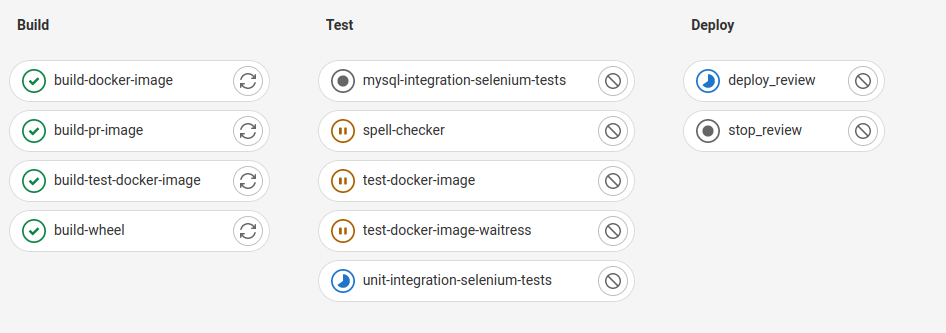
And the successful deployment of the branch in Nomad:
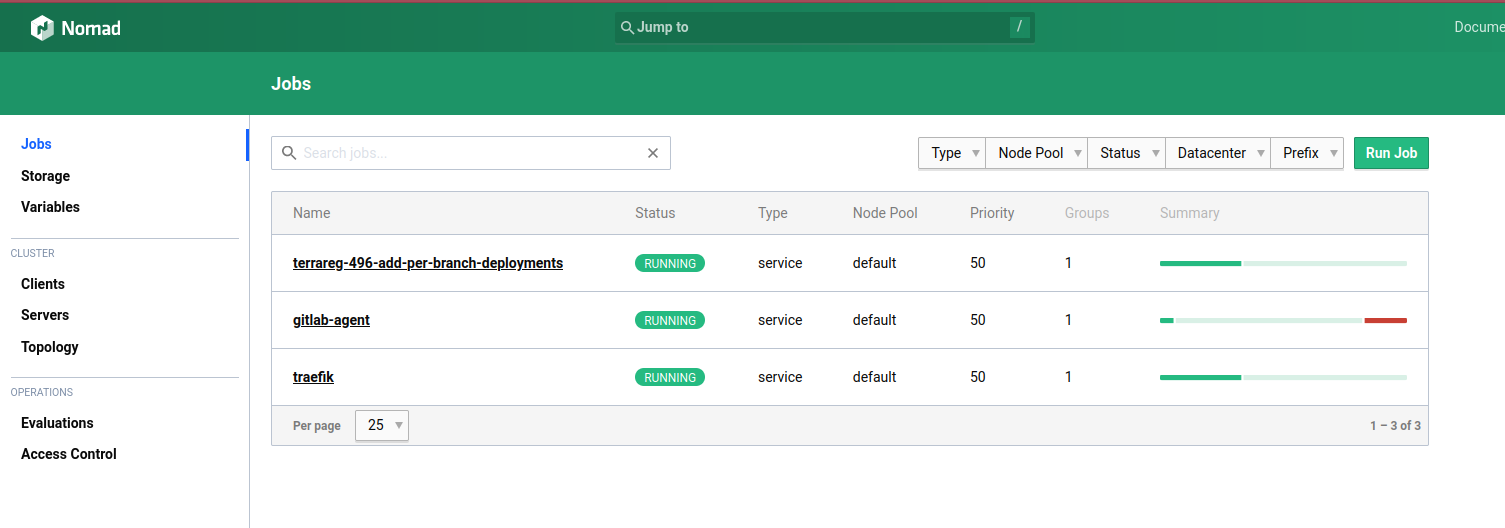
SSL certificates
Whilst this is a little off-topic for the task at hand, to get the SSL certificate assigned was an interesting task:
- Historically, I purchased SSL certificates, as everyone did, including wildcard certs
- Now, I use letsencrypt for all certificates.
I hadn’t attempted to obtain a wildcard SSL certificate from letsencrypt.
Since I use bind for public DNS, I found an interesting article that outlined a good setup: https://blog.svedr.in/posts/letsencrypt-dns-verification-using-a-local-bind-instance/
The setup was quite interesting:
- Create a new zone that covered the ACME validation subdoain
- Allow dynamic updates using a secret
- Use a certbot plugin that can publish updates to bind whilst requesting the SSL certificate
I initially attempted to create a zone for the whole gitlab-pr subdomain. However, during the verification process, I received errors that a SOA record for the _acme-challenge subdomain could not be found - forcing another new zone to be created for this.
Importing test data
With the new environments being automatically created, I wanted to automatically load in some test data into the environment, giving a better out-of-the-box experience.
I implemented a small batch task, alongside the main application task:
resource "nomad_job" "terrareg_data_import" {
jobspec = <<EOHCL
job "terrareg-${var.pull_request}-data-import" {
type = "batch"
group "import-data" {
count = 1
task "import-data-task" {
template {
data = <<EOH
{{ range nomadService "terrareg-${var.pull_request}" }}
base_url="http://{{ .Address }}:{{ .Port }}"
# Wait for API to be ready
for itx in {1..10}
do
curl $base_url && break
sleep 5
done
function make_request() {
endpoint=$1
data=$2
curl $base_url$endpoint \
-XPOST \
-H 'Content-Type: application/json' \
-H 'X-Terrareg-ApiKey: GitlabPRTest' \
-d "$data"
}
# Create namespace
make_request "/v1/terrareg/namespaces" '{"name": "demo"}'
# Create module
make_request "/v1/terrareg/modules/demo/rds/aws/create" '{"git_provider_id": 1, "git_tag_format": "v{version}", "git_path": "/"}'
# Import version
make_request "/v1/terrareg/modules/demo/rds/aws/import" '{"version": "6.4.0"}'
{{ end }}
EOH
destination = "local/setup.sh"
perms = 755
}
driver = "docker"
config {
image = "quay.io/curl/curl:latest"
entrypoint = ["/bin/sh"]
command = "/local/setup.sh"
}
env {
# Force job re-creation
FORCE = "${uuid()}"
}
resources {
cpu = 32
memory = 32
memory_max = 128
}
}
}
}
EOHCL
purge_on_destroy = true
detach = false
rerun_if_dead = true
depends_on = [nomad_job.terrareg]
}
Since the configuration is all performed via API calls, I used the curl docker image, replacing the entrypoint with a shell script, which is dynamically generated using a template. The template allows the injection of the IP/port of the main container.
The uuid() environment variable ensures that the job is re-created on each run. By default, the batch job is only run once after creation, which suits this application perfectly.
Summary
For me, the combinations of these technologies has been really useful:
Nomad is very easy to setup and can be easily used in an isolated enivronment. Deploying to nomad is also incredibly easy, making a change like this easy to implement.
Gitlab’s integration with review environments is nice and attaches itself into pull-requests:
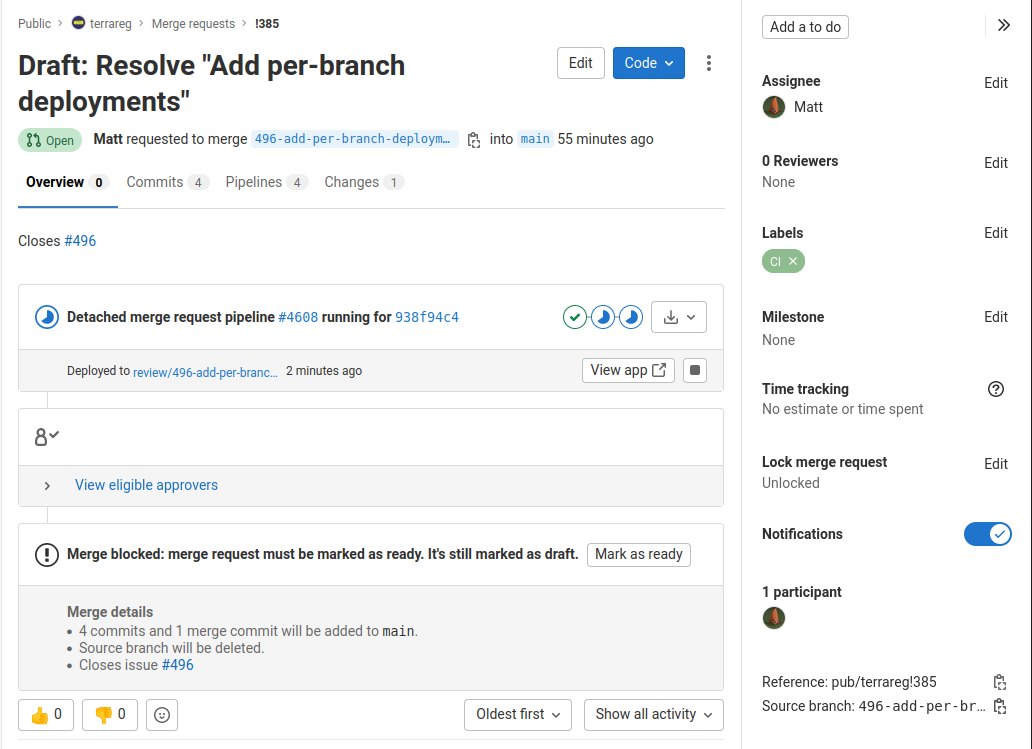
The functionality for dynamic environment generation and automated teardown is incredibly useful - not something you’d find on many deployment tools.
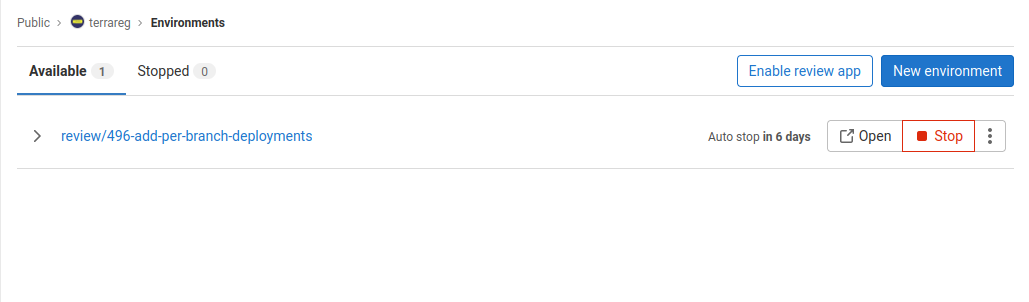
Overall, this change took around half a day to get working end-to-end and will provide a great benefit for this project - and should also be easy to adopt with other projects.
To see the complete example, see:
- The changes to the open source application: https://gitlab.dockstudios.co.uk/pub/terrareg/-/merge_requests/385
- The Terraform code for the release: https://gitlab.dockstudios.co.uk/pub/terra/terrareg-nomad-pipeline